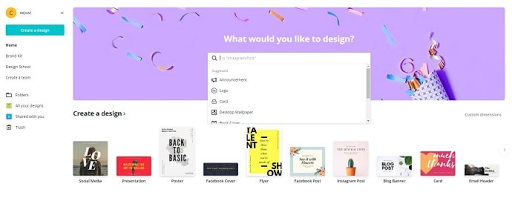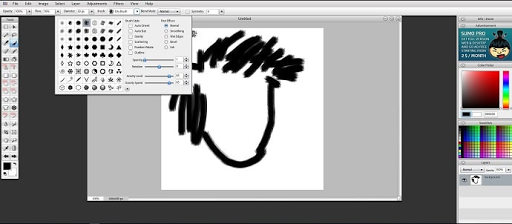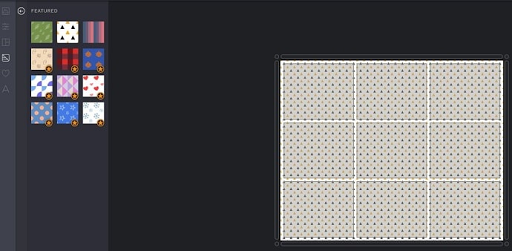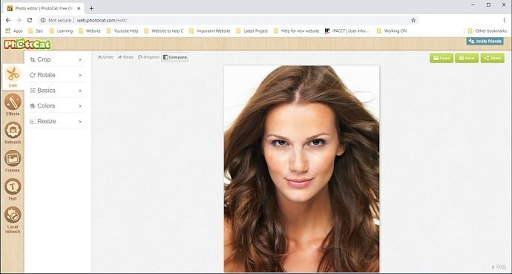Nowadays, taking photos become an important part of our daily life. Saving all the important memory in one photo helped us a lot to keep our precious one close to us.
Whenever we click a photo we always want it to look beautiful as it has to be but sometimes it’s never come out as we wish for.
The photo with low contrast and brightness or the extra touchup required for those we can use photo editing software. In this post, I have updated the Best free photo editing software which you can use increase the quality of your photos.
I hope you will like all the best image editing software which I have listed below because it will be going to save you lots of time and money.
1. Krita Animation Tool.
Krita is know to be best free photo editing software. And it’s an open source editing tool which was designed for creative people. It has all the tools required for image editor and for the creators who want to start from scratch.
1.1.Krita System Requirement.
Operating System – Window 7, 8, 8.1 and 10, Mac OS 10.11, Linux
Minimum RAM Required: – 2 GB
Optional GPU: – OpenGL 1.3 or higher
Graphics Tablet Supported: – Surface Pro, Huion, Wacom, Yiyinova
1.2 Krita Features.
As I already explained that Krita has all the features which could be required for an image editor to create your own logo for websites.
In this article, I am going to explain some important and minor requirement which we never notice but we always know that we need those features.
- User Interface.
User Interface is the most important aspect we always want in every software. Some people want editing tools to be on the left side or some want it to be on the bottom.
For those Krita has developed intuitive setup where you can adjust the tools whatever place you want it to be.
- Brush Strokes Stabilizer.
You have an artistic thought but shaky hand can’t let you draw what you always want. Do not worry Krita has added the feature by which you can draw smoothly.
- Brush Settings/Engines.
Krita has 9 unique brush setting. You can customize the brushes and edit colour smudge, Shape, particle etc. for the best outcome of your art.
Krita has lots of different features but it can’t be explained in one article. You have to download Krita and let us know in the comment section that what you like the most in Krita.
Download Link: https://krita.org/
Related content: Top 10 best free image editing software .
2. Canva.com.
Check Out Website : https://www.canva.com/
Canva is the one place to create something beautiful and professional for the work. I got amazed when I start using this online image editing tool.
It has so many varieties which can’t be ignored by anyone. Once you’ll be on the website and complete the sing up, you will surely find lots of possibilities to create everything like a professional’s.
I was thinking to put this software on 5th position but when I start using it I found it to be a second place holder.
It has both, the free and the paid version inbuilt if you are looking to use extra features.
I know you are thinking Canva could be having lots of paid option rather than free but be sure as per the professional work it has lots of free options.
- Templates: Canva has so many templates which can’t be described but I will let you know the headings – Real Estate Social Graphic, Quote social Graphic, Sale Social Graphic, Travel Social Graphic, Days & Events Social Graphic, Party Social Graphic, Tips Social Graphic, All Results etc.
- Elements: In Elements, you get Free Photos, Grids, Shapes, Gradients, Charts, Lines, Frames, Illustrations, Icons, Canva.
- Text: It has a different format you can use to take your work at an advanced level.
- Background: In Background, you get Lots of free background images including the solid colour background.
- Upload: You can upload your pictures and do all editing with Filter, Adjust, Crop, Flip, Copy, Position, transparency of the image.
- More: In More option, you can Add an embed, Add emojis, Use Facebook photos, Use your Instagram photos, Youtube video, Giphy etc.
3. Inkscape.
Check out Website : https://inkscape.org/
Inkscape is not less than any other editing software which can be used to edit image or to create a logo for your own website either for clients.
It has all the necessary tools for image editing and professional work.
Inkscape is completely free for their users and as per Inkscape, it is designed as similar to Corel Draw, Xara X, Adobe Illustrator and Freehand.
It’s a Scalable Vector Graphics ( SVG) based software which calculates everything on a mathematical basis.
3.1. System Required for Inkscape.
System requirement is not mentioned on the Inkscape website However, we all know if we want smooth editing and rendering than we have to meet the minimum requirement of hardware.
RAM: As per the earlier version it required 1 GHz Processor with 256 MB Ram but if you want a better experience with Inkscape then you have use Minimum 2 GB Ram.
Operating System: Windows, Mac and Linux.
Inkscape Features.
- Drawing Tool: It has a pencil and pen tool for drawing.
- Shape tool: Shape tools helps you create any type of shape like rectangles, polygons etc.
- Text tool: To write any text on a photo or to create a logo on a white canvas.
- Clones: You can clone any object you have created on a white canvas.
- Transformations: It’s for scaling, moving to skew and rotating etc.
- Layers: To lock or hide any layers.
It has a color selector.
- Color Picker.
- Gradient editor.
- Path markers.
It has so many tools which can’t be cover in this article as it’s become boring but I have mentioned all the important which you can use to edit your photos.
4. SumoPaint.
Check out Website : https://paint.sumo.app/
SumoPaint is a free online editing tool for users who do not want to download any software on their computer. It was developed in 2007 by sumo limited and it has a lot of similar feature like photoshop but looks like it has more of illustration.
When we talk about Photoshop its sounds like lots of professional editing but Sumopaint focused more on teaching rather than image editing.
4.1. SumoPaint Features.
- Layering option.
- Adjustment tools.
- Colour changing.
- You can create blending Images.
- Bevels and Shadows.
- Filters like Blur and Sharpening.
5. Befunky.
Check out Website : https://www.befunky.com/
Befunky is an online image editing tool which comes with few editing options if you are using it for free or else if you want to use all the options then you can upgrade this with a monthly plan or annual plan.
If you are thinking to buy image editing and you do not want to spend lots of money then you can try befunky online editing software. You can buy this online tool as low as $ 6.99 for a month or $59.88 for annually.
- Photo Editing.
- Collage Maker.
- Graphic Designer.
If you are thinking to use this software for free then you will get the given option in the free version.
- Editing: You will get Crop, Resize, Rotate, Exposure, Beautify, Color, Sharpen, Smoothing, Blur, Soften, Blur Edges, Tilt, and Tint.
- Touch Up: Blemish Fix, Blush, Fix Redeye, Teeth Whiten and Paint Brush.
- Effects: In Cinematic Film Grain, In Color Pinhole-Color Pinhole 1, Cooler 1, Cross Process, Cyanotype 1, Grunge 1, Holga Art 1, Instant 1 and 2, Line Artopia 1, Lomo Art 1 and 3, Motion Color 1 and 5 etc.
- Frames: Featured, Border, Drop Shadow of an image, Decorative, Vintage, Art Deco, Floral, Rustic, Lace, Ornament, Hand Drawn, Instant, Grunge, Film Strip, Realistic.
- Graphics: In Graphics you will get lots of different type of pre-loaded graphics which you can use in your photo to make it more professional.
- Overlay: It has circular, Brushes, Floral, Earth Day, Geometry, Alphabet, Animals, Hearts, Halloween, St. Patrick’s Day, Valentine’s Day, Numbers, Patterns, Sports, Symbols, Winter Holidays.
- Text: You can add text in your photo.
- Textures: It has Featured, Bokeh, Scratches, Light Trails, Light Leaks, Fabric, Grunge, Paint, Metal, Bricks, Paper.
- Image Manager: In Image Manager, you can add your photos from your computer and add those photos to make a collage.
- Customize: In Customize you will get Background Color, Spacing, Corner Rounding, Width and Height.
- Layouts: In Layouts you will get a different type of collage making option like Featured, Grid, Big Photo Wrap, Facebook Cover, and Pinterest.
- Patterns: It presents the different type of themes with colour to make a collage.
- Graphics: In Graphics you will get lots of different type of pre-loaded graphics which you can use in your photos to make it more professional.
- Text: You can add text to your collage.
The most important part of the graphic designer is Templates. You can use a pre-loaded template for an event, Small business, Blogger, Social media, Greeting Card, a blank template to make your work more professional.
Out of every software I used so far Canva and befunky are the best useful software you can use to edit photos or you can create your own professional work.
I know I already told you about the paid version but in free tools, you have so many things which can be used for professional work. I hope you will like this software and enjoy more while using it.
6. Photocat.com.
Photocat is the best and easy to use online image editing software for free. If you are looking for image editing software via you can change your looks then this is the best online software for you.
I know you are thinking about how can be this online software be as recommended the best image editing software.
Once you know all the features of this software you will surely find it useful for a social media photo post.
Now let’s talk about the features and tools it offers us.
6.1. PhotoCat Features.
- Edit: In Edit you get a crop, rotate, basic (For to increase/decrease brightness or contrast etc.), colours, Resize.
- Effects: In Effects, you get Lomo( It holds Pandora, boost, Lomo, HDR, Film etc), Portrait( It include Black and white, honeymoon, Mellow, Abao, Vintage, Studio etc.), Art( Charcoal, Sketch-A etc.).
- Retouch: In Retouch, you get Slimming, Spray tan, Blemish Removal, Smooth Skin, Blush, Eyes Enlarger, Mascara, Eye colour, Red-eye, Lip Tint.
- Frames: In Frames, it has Classic, Textures, Neon and Crystal.
- Text: You can add text in your picture.
- Local Retouch: It contains Blur effect, Mosaic, Color Splash, Adjust colour.
- Collage: It has DIY Tools which contain lots of background theme to make your collage profession.
If I think of using this software for family collage and the touchup of my photos then this software is the perfect place for me to edit my photos. It’s free and easy to use with no advance skill required.
7. Apple Photo.
Check out Website : https://www.apple.com/ios/photos/
Apple photo is the part of Apple product which only works on Apple devices. If you are the user of Apple products then you can do lots more things with apple photos.
You can transfer photos from iPhone to mac PC if you have configured your iCloud in both devices.
Apple has updated apple photos with photo editing tools to make it more organized and useful for its users who love to take lots of photos.
7.1.Apple Photo Features.
- Enhance
- Rotate
- Crop
- Filters
- Adjust
- Retouch
8. Picasa.
Picasa was developed by the company name lifescape and in 2004 Google bought Picasa and served as free for their user.
In Earlier 2016, Google stopped supporting for Picasa desktop and focused on serving as Google photo.
If you have Picasa downloaded in your window computer then it will work as it was working but they will not be development in up-coming future.
Check out Website : https://picasa.google.com/
9. Rawtherapee.
Check Out Website : http://rawtherapee.com/
Rawtherapee is a free open source raw image editing software similar to Photoshop Lightroom but completely free for their users.
It has the feature to edit any photo with non-destructive editing of 96 bit floating Point and its colour adjustment feature helps the editor to balance all colour as per their requirement.
Operating System: Support all platforms.
Ram: Minimum 512 MB.
10. PhotoDirector Essential.
-
- Pros: User-friendly, excellent photo management, low learning curve, AI-powered tools for easy photo retouching, and creative photo animations.
- Cons: Stock libraries only available in the premium version.
- Key Features: AI tools, photo retouching, photo animations, automatic slideshow creator.
- Compatibility: Windows, Mac.
- Price: Free with a premium subscription option.
- Ideal for: Beginners to advanced users; combines photo processing and organization with powerful editing tools.
11. MyEdit Image Editing Tool.
-
- Pros: Quick and easy to use, powerful AI tools, no download or sign-in required.
- Cons: File size limits up to 50MB for the free version.
- Key Features: Image converter, cartoon effects, basic editing tools, deblur and denoise features.
- Compatibility: Web Browser.
- Price: Free with premium subscription options for additional features.
- Ideal for: Those looking for an online editing tool with a clean interface and a combination of basic and advanced features.
12. Fotor.
-
- Pros: User-friendly interface, batch editing, various color adjustment tools.
- Cons: Manual object selection required, the free version contains watermarks and ads.
- Key Features: RAW file converter, one-tap skin retouch, batch processing, blur tools.
- Compatibility: Windows, Mac, Web Browser.
- Price: Free with premium subscription options.
- Ideal for: Users seeking free color adjustment tools and easy-to-use presets and filters